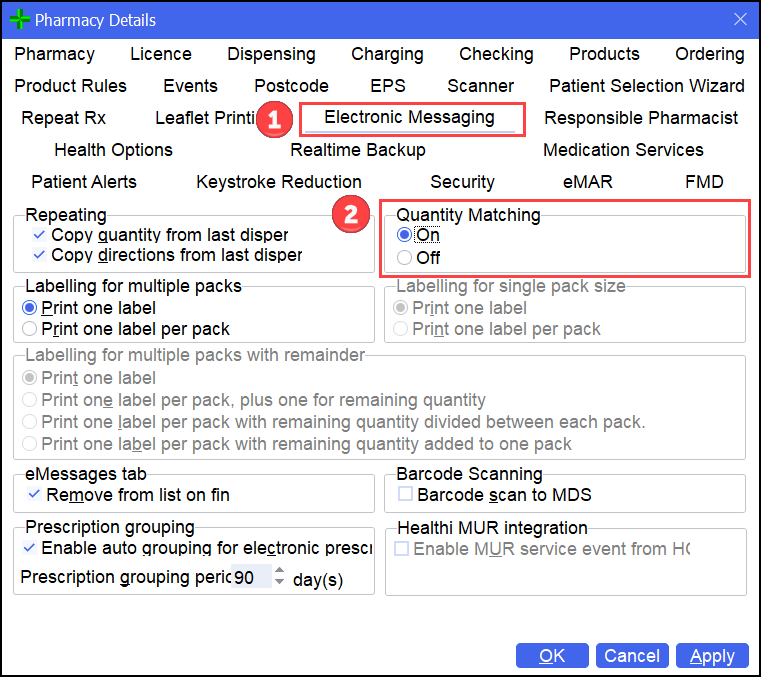Quantity Matching - Dispensing with Robot
Customers who dispense with a robot in their pharmacy are now able to use Pharmacy Manager’s Quantity Matching feature. If enabled, electronic scripts will automatically populate the quantity field at the point of dispensing.
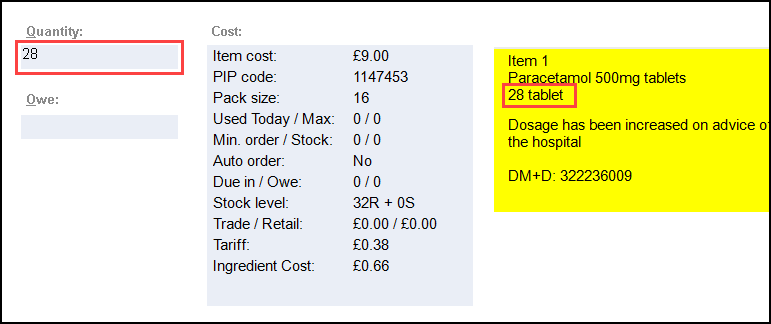
Folowing the Pharmacy Manager v11.4 upgrade, Quantity Matching will be distributed in the following ways:
- All new Pharmacy Manager installations will have Quantity Matching enabled by default.
- Robot sites who receive the Pharmacy Manager upgrade will have Quantity Matching enabled following the upgrade. This can be switched off if required.
- Non-robot sites who receive the Pharmacy Manager upgrade will have their current selection honoured. I.e. If Quantity Matching is disabled before the upgrade, it will remain disabled after upgrade.
Turining Quantity Matching On or Off
To enable/ disable Quantity Matching:
- Select Tools - System Settings - Pharmacy Details.
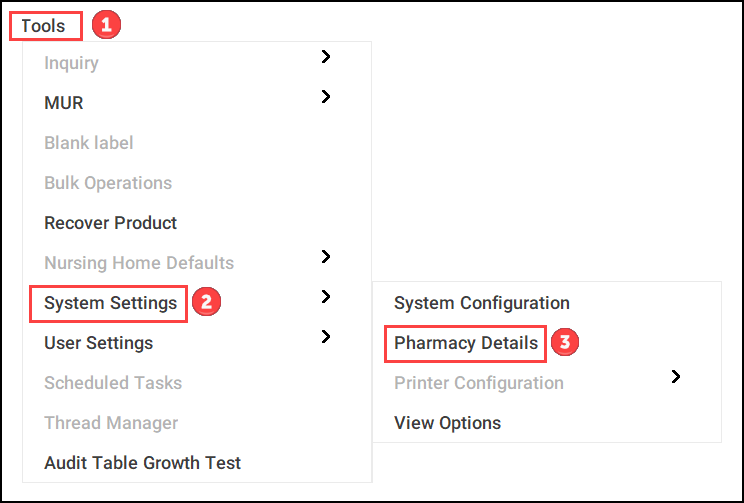
- The Pharmacy Details screen displays.
- Select Electronic Messaging.
- Turn Quantity Matching On or Off as required.
- Select Apply
 .
.